Changelogs
A changelog is a log or record of all notable changes made to a project. The project is often a website or software project, and the changelog usually includes records of changes such as bug fixes, new features, etc. Some open-source projects include a changelog as one of the top-level files in their distribution.
A changelog has historically included all changes made to a project. The “Keep a Changelog” site instead advocates that a changelog does not include all changes, but that it should instead contain “a curated, chronologically ordered list of notable changes for each version of a project” and should not be a “dump” of a git log “because this helps nobody”.
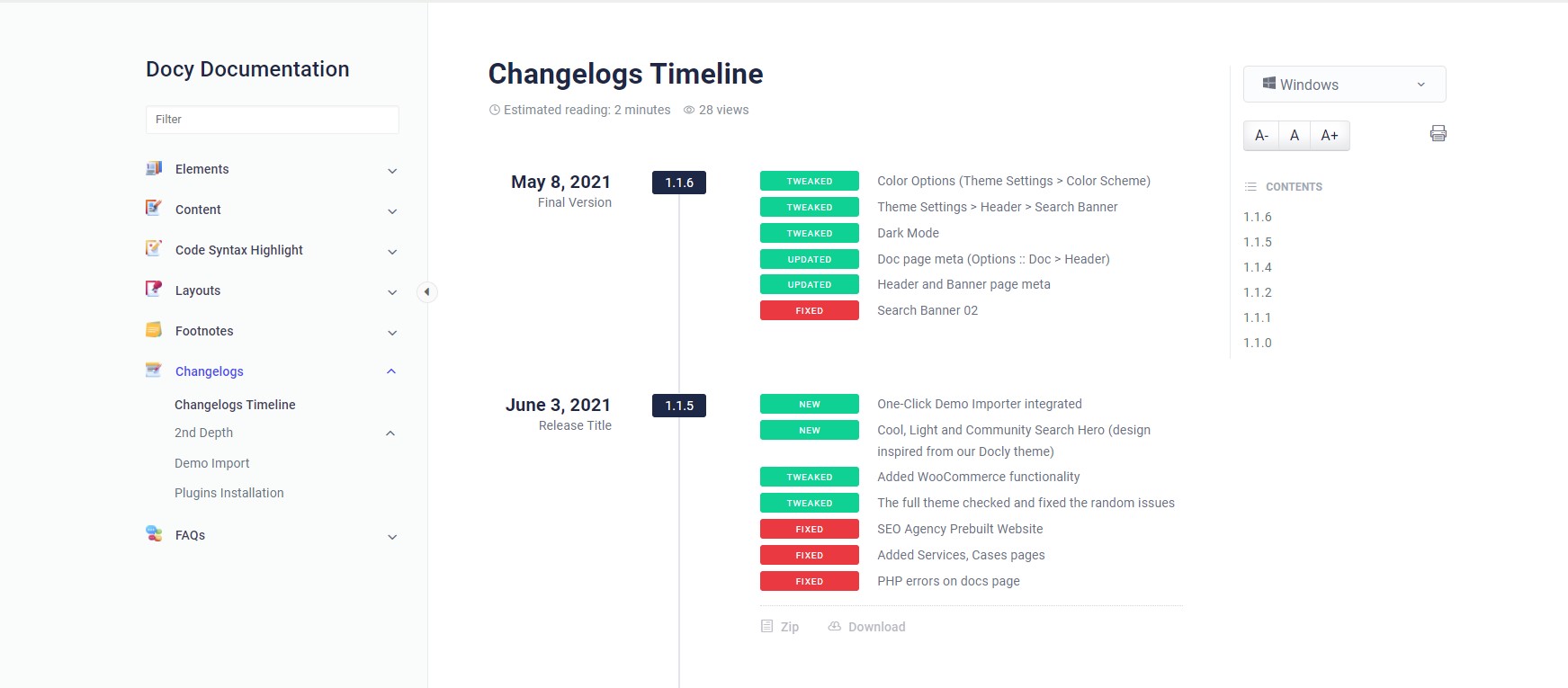
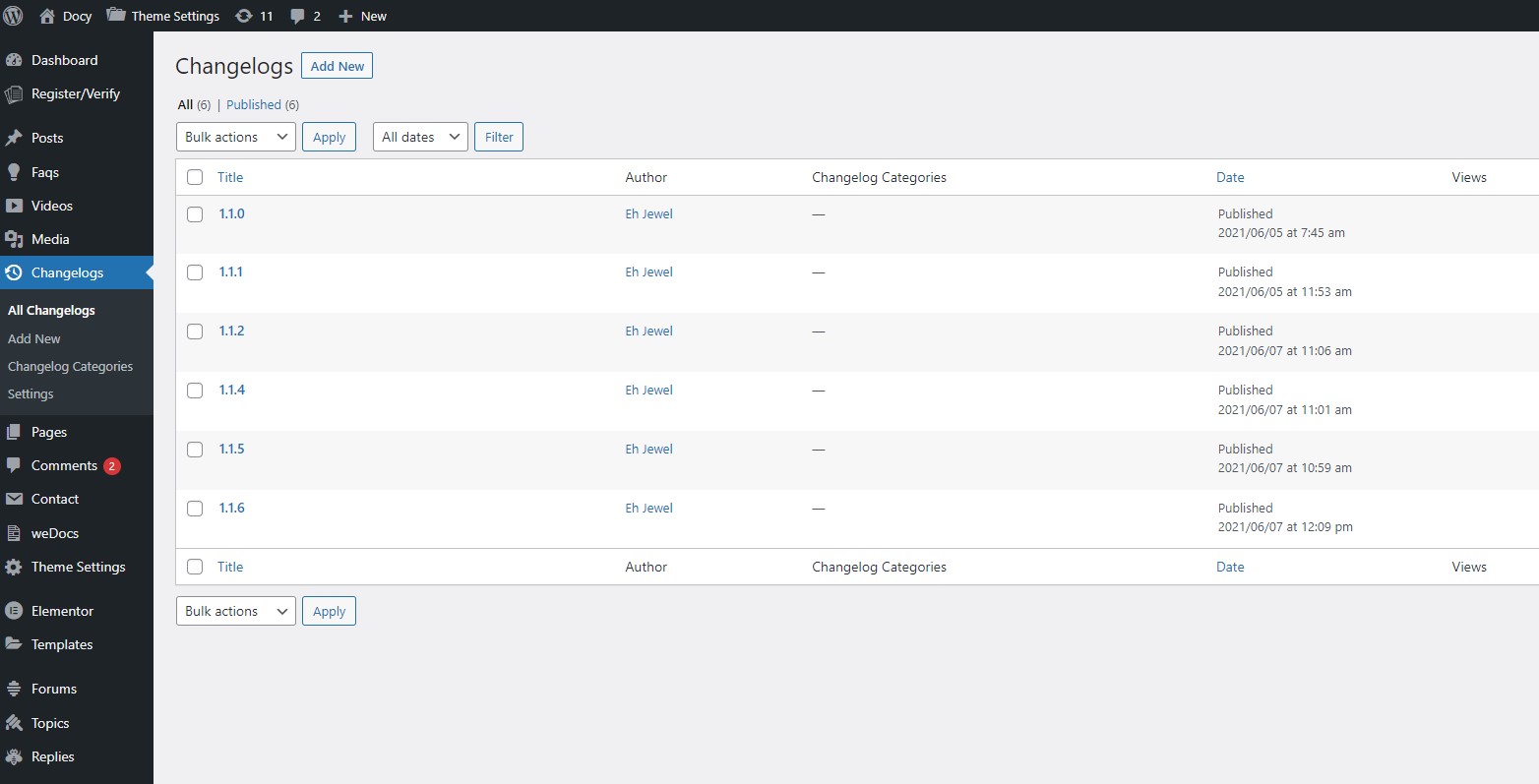

 Automated Marketing Group.
Automated Marketing Group.